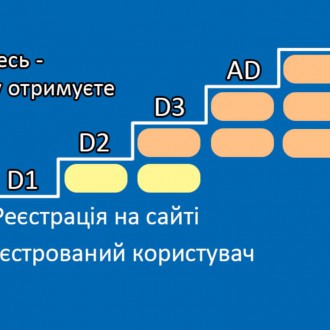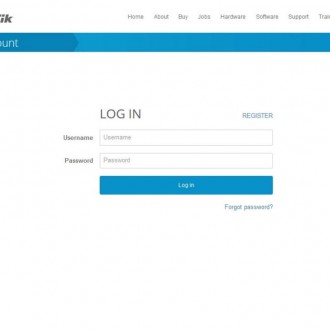MikroTik Certified Enterprise Wireless Engineer

MTCEWE (MikroTik Certified Enterprise Wireless Engineer) – инженерный тренинг Mikrotik 2-го уровня, посвященный корпоративному Wi-Fi, CAPsMAN. Предназначен для специалистов, занимающихся построением Wirelles IP-сетей. Во время прохождения курса участники ознакомятся с работой контроллера беспроводных управляемых точек доступа (CAPsMAN). Для прохождения тренинга требуется сертификат MTCNA.
На тренинге рассматривается функциональность контроллера беспроводной сети и дополнительные элементы, такие как отказоустойчивая инсталляция контроллера.
Также участники внедряют расширенные сценарии: несколько сетей SSID, гостевая сеть, работа с VLAN, установка контроллера в облаке (CHR), списки доступа, авторизация пользователей с помощью сервера Radius.
Программа курса MikroTik Certified Enterprise Wireless Engineer
Module 1. Wireless Introduction
- Wireless routers
- RouterBOARD hardware with integrated wireless
- MikroTik wireless cards
- Module 1 laboratory
Module 2. RF Wireless Characteristics
- The RF Radio Spectrum and Electromagnetic Energy
- Decibels
- Antenna theory and examples of use
- Isotropic
- Directional
- Omnidirectional
- Antenna polarization
- Initial class setup
- Attenuation/absorption and reflective properties of building materials and how they affect radio signals
- 2.4/5GHz indoor/outdoor cell sizes and transmitter powers
- Client roaming
- RouterOS station roaming setting
- Co-channel and Adjacent-channel interference
- Choosing correct access point placement
- Physical network infrastructure
- Understanding 'Airtime'
- Module 2 laboratory
Module 3. Wireless Standards
- 802.11a/b/g/n/ac wireless protocol
- 802.11 standards features overview
- Bands, channels (frequencies) and channel widths
- Scan list
- Modulation schemes and MCS data rates
- Channel bonding
- Frame aggregation overview
- Chains (SISO, MIMO and MU-MIMO)
- CSMA/CA overview
- HW protection (RTS/CTS)
- QoS priorities / WMM
- Future standards (802.11ax)
- Module 3 laboratory
Module 4. Country/Regulatory Domain Settings in CAPsMAN
- Antenna gain and control of maximum EIRP
- Setting antenna gain on CAP
- Selecting the country code and purpose of 'installation'setting
- Dynamic frequency selection (DFS radar detect)
- Module 4 laboratory
Module 5. Non CAPsMAN Wireless Modes
- Extending coverage with repeaters and extenders
- Bridging with MikroTik 60GHz Wireless Wire products
- Module 5 laboratory
Module 6. Wireless Security
- Authentication (Open / Shared)
- Encryption (WEP, WPA TKIP, WPA2 AES)
- Weaknesses of older encryption (WEP / WPA TKIP)
- Overview of 802.11X (RADIUS and EAP)
- Performance difference of TKIP vs. AES
- Basic access list (ACL) management
- Mitigating against most common known vulnerabilities of 802.11
- Module 6 laboratory
Module 7. Wireless Troubleshooting
- Troubleshooting wireless clients
- Registration table analysis
- TX/RX signal strength
- Signal to noise ratio
- CCQ, frames and HW frames, hardware retries
- Data rates
- Analysing the System log for wireless problems
- Scan, background scan
- Frequency usage
- Wireless snooper
- Wireless sniffer
- Module 7 laboratory
Module 8. Wireless Surveys
- Pre-install site surveys
- Spectrum analysis overview
- Prediction software overview
- Post-install validation surveys
- Module 8 laboratory
Лекции курса читаются с 10:00 до 18:00/19:00. В последний день лекций проводится экзамен (экзамен могут сдавать только студенты, имеющие сертификат MTCNA). Слушатели, набравшие более 60% правильных ответов, становятся сертифицированными инженерами MikroTik по курсу MTCEWE. Все студенты, прослушавшие курс и выполнившие лабораторные работы, получают сертификат от Mikrotik.UA о прохождении курса. Проверить подлинность сертификата можна на странице https://mikrotik.ua/certificate/search